Dashboards that move as fast as your business
Build fast operational dashboards that your team will actually use.
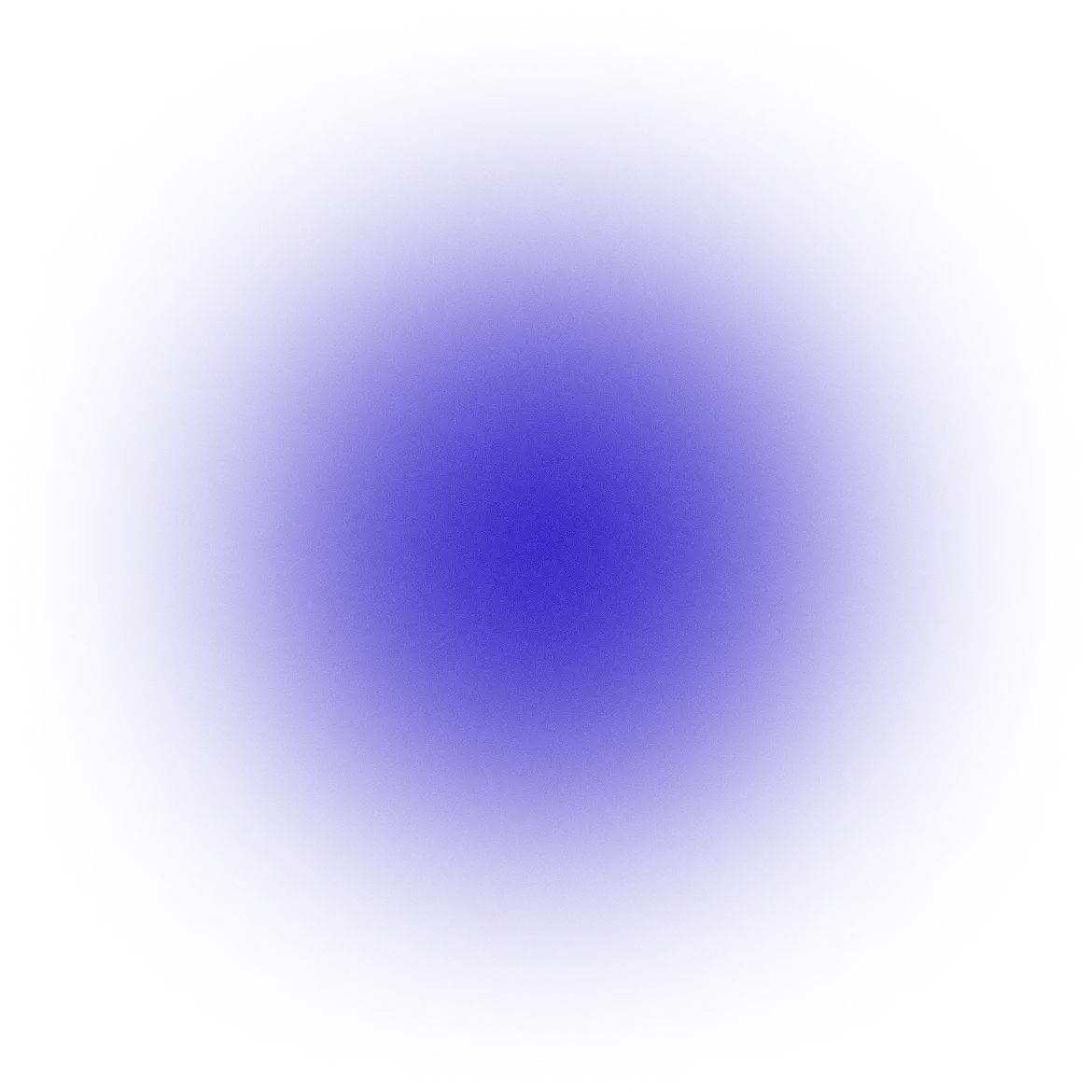




Companies at all stages use Rill.



















Faster
Dashboards
Unlike most BI tools, Rill comes with its own embedded in-memory database. Data and compute are co-located, and queries return in milliseconds. So you can pivot, slice, and drill-down into your data instantly.


Design metrics, not pie charts
Keep your focus on metrics, and Rill automatically creates visualizations.

Last-mile ETL using SQL
Join, transform, and aggregate data from dozens of data sources.

Cut your cloud warehouse bill
Most BI tools come with a hidden cost, Rill’s architecture is different.
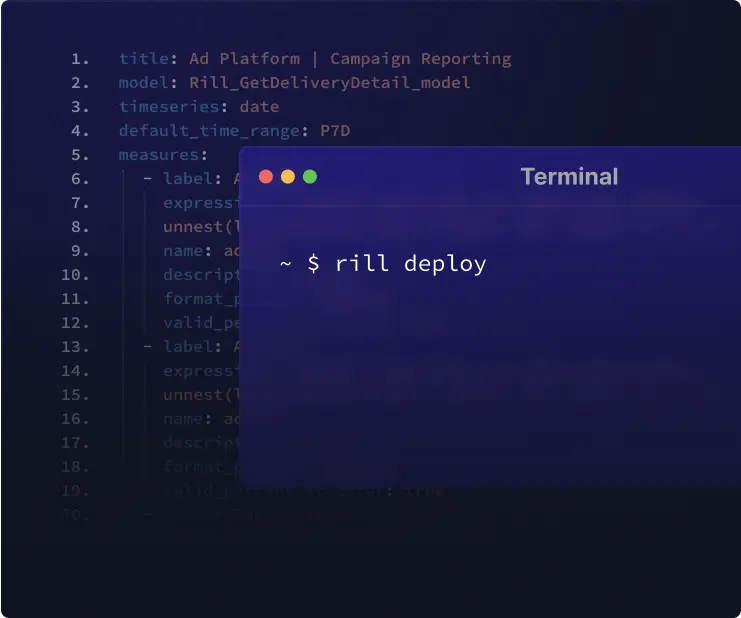
Embrace BI-as-code
Develop locally and deploy globally with all the benefits of Git workflows.
Proud to be backed by data pioneers from














