
Introducing the Rill pivot table
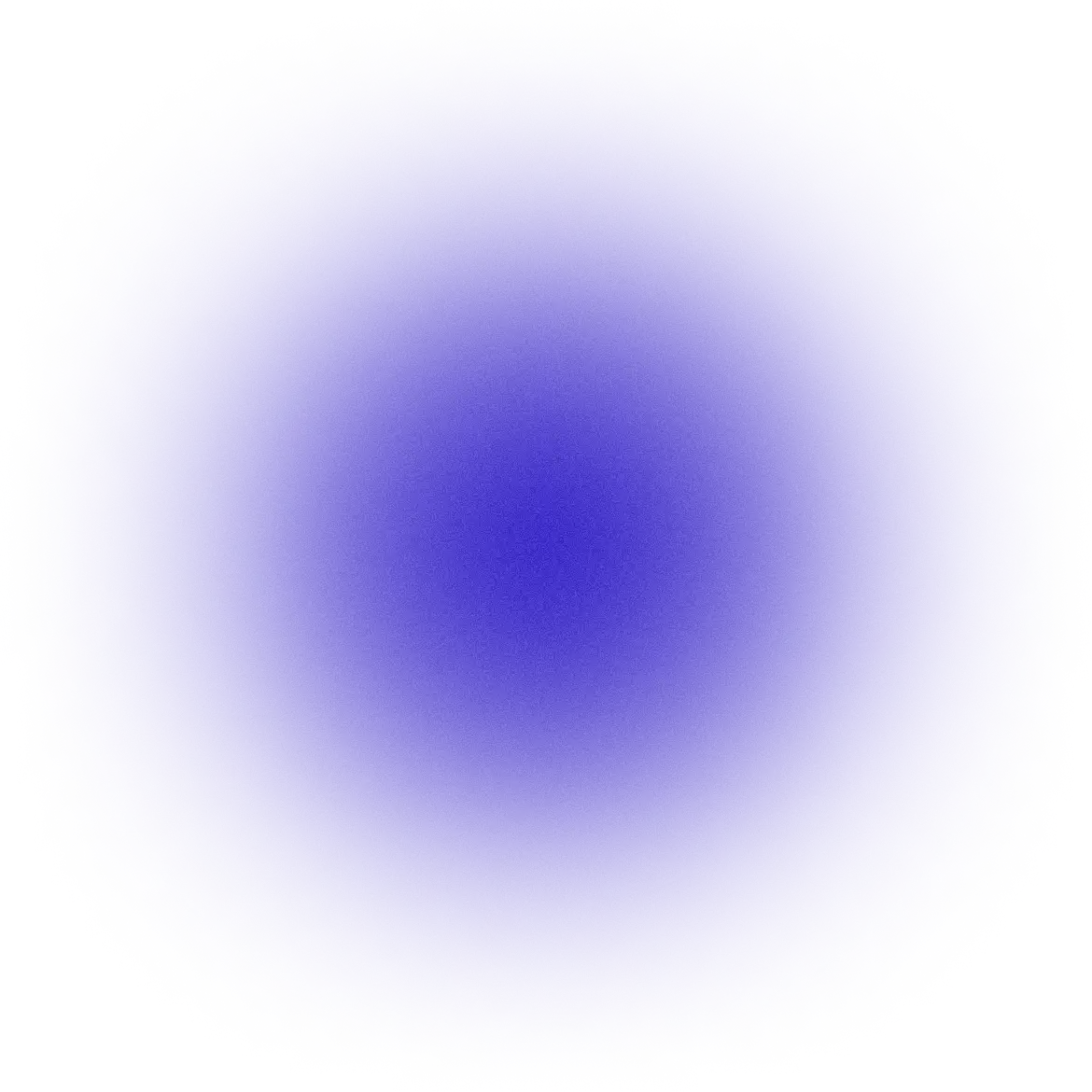


The pivot table is the most popular tool in data exploration, analysis, and reporting software.
Pivot tables were first introduced over thirty years ago by Lotus Improv, copied by Microsoft Excel, and eventually became the core of standalone products like PowerBI and Qlik that are used by millions of users daily.
Given their widespread popularity and utility, we’re super proud to now introduce pivot tables to Rill.
While we could have built flashy visualization types that tickle the dopamine pathways of your brain, instead we built… tables.
One might wonder (our sales and marketing teams certainly did!) why we would rather focus on the traditional, some would even say boring, ways of looking at data? Here we’ll take a moment to share our love for a well-crafted table with you.
Why pivoting data sparks joy (and insight)
Speros Kokenes of Malloy recently wrote a blog post about how Dataviz is Hierarchical. We couldn’t agree more, but would take it a step further and say that data exploration is hierarchical in nature. When you’re looking at data and pursuing a question, finding an answer often leads to new question, which in turn leads to another answer, a new question and so on.
In this process, it’s critical to use a tool that effectively allows you to traverse your data through a series of questions and answers, allowing you to seamlessly pivot your line of thinking into new directions or pathways without the tool getting in the way.
That’s why we love the pivot table. It’s a blank canvas that allows you to freely explore and analyze metrics across any dimensions, quickly reorganize your data to get a different point of view and to change your aggregation levels.
The need for speed in exploratory pivot tables

As seen above, you can easily answer more questions by adding or removing columns or rows. Reorganize and sort, expand and collapse to traverse your dimensions and metrics to answer your next question.
Metrics, also known as aggregate measures, are at the heart of Rill’s dashboards. Through the use of the pivot table you can look at metrics from different aggregation levels, different dimensionalities and easily get summary statistics while still being able to drill into details.
Speed is essential to the pivot table experience. While spreadsheet-based pivot tables run well on small data sets, most BI tools avoid or restrict pivot table interfaces because data warehouses cannot support the requirement for interactive speed.
Rill’s architecture is optimized so that pivot tables can run on even terabyte-sized datasets, and bring data back as fast as your brain operates!
Bookmarking pivots to create reports

While exploring and analyzing data ad-hoc is both fun and rewarding there is also a need to be able to report on metrics across a set of standard dimensions and time periods.
By combining a “base” configuration of a pivot table you can deliver a reporting structure for your users that they can either filter, change and contextualize for their specific slice of the data. Easily save a view of a pivot table that can later be re-used, for example save that end of month reporting pivot and it’s always just a click away!
What’s in store for the future
Exporting
Sometimes you need to enhance the data further or import to another system so we are soon releasing the possibility to export not only small sized datasets but also massive ones that won’t even fit into Excel!
Transposing
We are adding the possibility to have metrics as rows to facilitate even smoother reporting on top level metrics.
Native Comparisons
Comparisons has always been a natural part of Rill, easily allowing you to analyze previous periods and changes inside of a leaderboard table. We are currently exploring how to easily allow the same functionality also within a pivot table while still retaining the speed of calculation.
Enhancing “glanceability”
Perhaps you like baseball? Does scanning large amounts of data to find that hidden nugget of a data point excite you? Sounds like a dream weekend activity for us! We are constantly working on improving the “glanceability”/”scanability” of our tables to minimize the cognitive load while still surface insights such as differences and outliers.
Further reading


Ready for faster dashboards?
Try for free today.


.svg)
.jpg)
.png)